|
Sources CVS SQL StarTeam Subversion TFS |
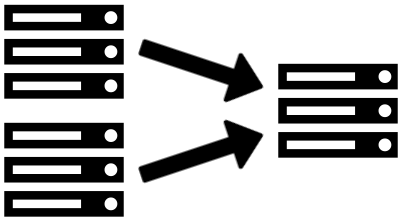
|
Destinations Azure DevOps Server - Git Azure DevOps Server - TFVC Azure DevOps Services - Git Azure DevOps Services - TFVC |
Keep Your
History
Eliminate
Branches Labels Users
Lost Data
Dual Maintenance |
Why Timely Migration?
Making the move to Team Foundation Server (TFS) can be a major undertaking and one of the most often overlooked tasks is deciding on how you are going to get your source into TFS.
Only importing the tips of your codebase loses a wealth of information and functionality that is the true value of source control systems. Timely Migration is a suite of tools
designed to be the complete solution for moving detailed history from your existing source control system.
History is valuable, don't lose it
Almost as important as what your product does is how it works and how it got there. Your source's history chronicles the journey of how your product got to where it is. It stands as a record of things that went well and things that went not so well. It can be used as a reference to determine when a feature stopped working and what clients could benefit by having it fixed. Timely Migration brings over this history to make sure that it is readily accessible to everyone in your organization and everyone can benefit from it.
New ways to view history
Once history is moved over into TFS, you can make use of TFS's tools to view your source in ways that might not have been possible with your existing system. For example, some systems are not very good at giving a history of changes within a project. With TFS this is as easy as requesting a history on a given folder. When history is moved over to TFS, related files will be grouped into changesets which allows you to see relationships between files that might have been hard to find with your existing system.
Minimize overhead by retiring your old system
Partial migrations that bring over only the tips often require your existing system to be kept around for maintenance releases and general reference. This introduces overhead as it requires your current development and server administration staff to be familiar with and have active accounts on both systems. This may also require users to have licenses for both the existing system and TFS. By converting your entire history over to TFS the need to access the existing system and the overhead associated with it are drastically reduced if not totally eliminated.