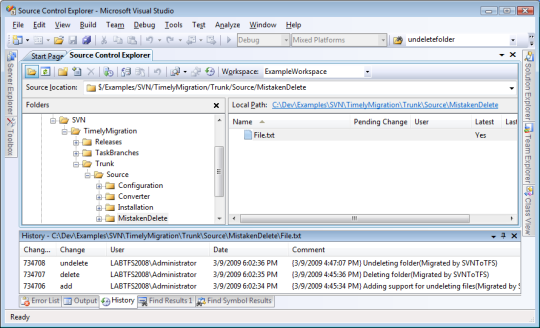Subversion Features
TFVC Features
Easily view deleted items
Within Subversion (SVN), it can be difficult to find and access deleted files unless you already know the revision they were deleted in.
When Timely Migration brings over the history for deleted files and the can be viewed by enabling the "Show deleted items in the Source Control Explorer" setting under Options -> Source Control -> Visual Studio Team Foundation Server.
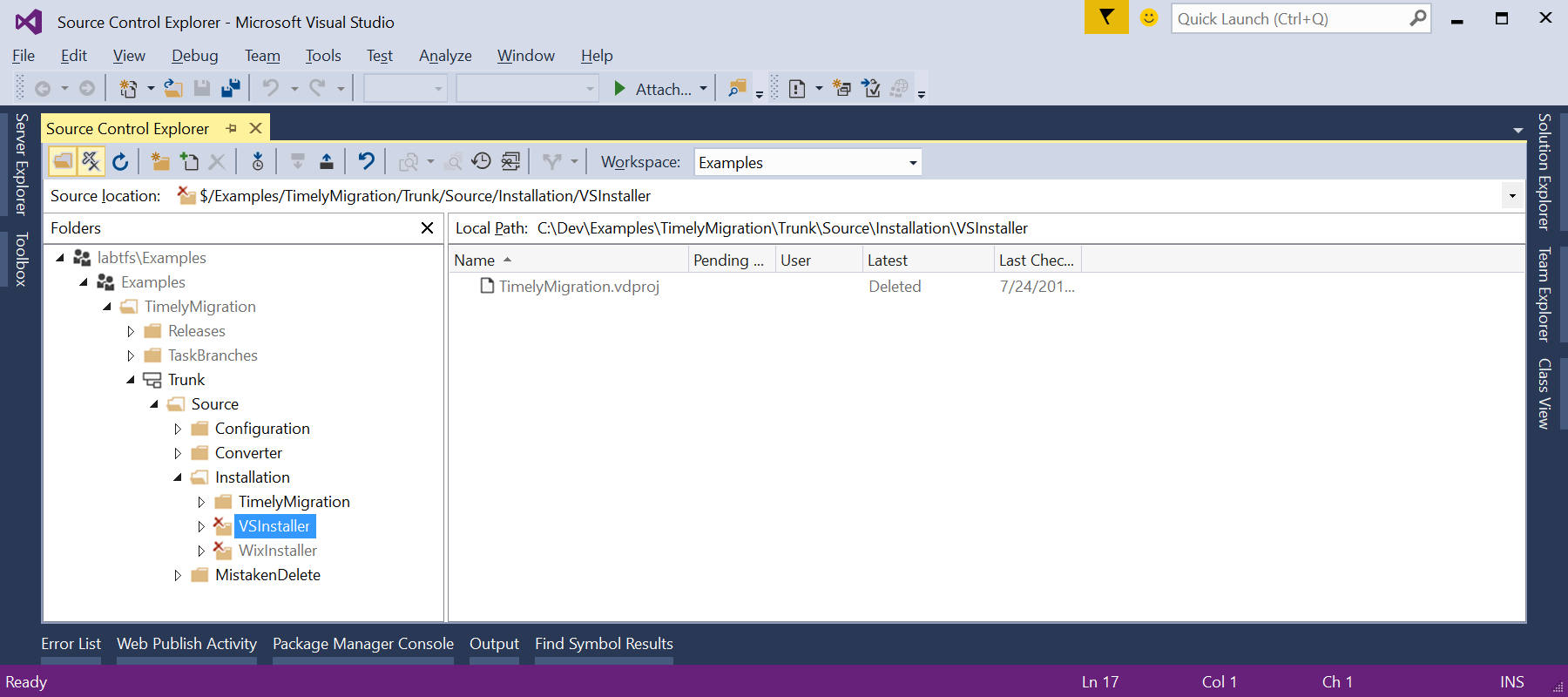
Distinct rename operations
Subversion records rename operations by adding the new item name based off a copy of the old item and deleting the old item. Since adding a new item based off an existing item is used for multiple types of operations, it can take some time to determine what the operation is supposed to be.
When rename operations are brought over to TFS by Timely Migration they will converted to TFS rename operations.
The example below shows the history for a rename operation on the folder Installation/WiXInstaller to Installation/TimelyMigration as it applies to a file within that folder:
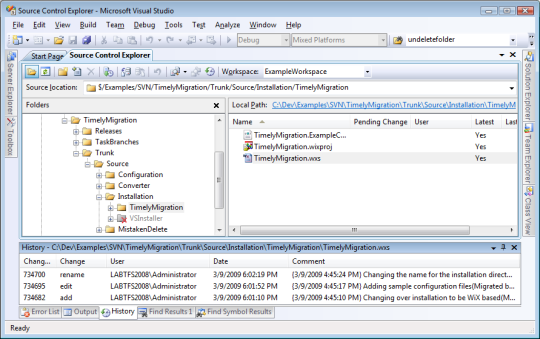
The changeset details for the rename operation will also include all files that were part of the rename instead of just the folder that was renamed as can be seen below:
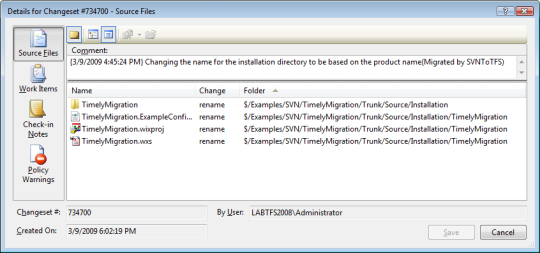
Distinct undelete operations
Subversion records rename operations by adding the undeleted item name based off an old copy of the item before it was deleted. Since adding a new item based off an existing item is used for multiple types of operations, it can take some time to determine what the operation is supposed to be.
When undelete operations are brought over to TFS by Timely Migration they will converted to TFS undelete operations.
The example below shows the history for a delete operation on the folder MistakenDelete as it applies to a file within that folder: